1、选择需要的产品,填写您记得住的邮箱并选择支付类型下单。
Select the product you need, enter an email address you can remember, and choose a payment method to place the order.
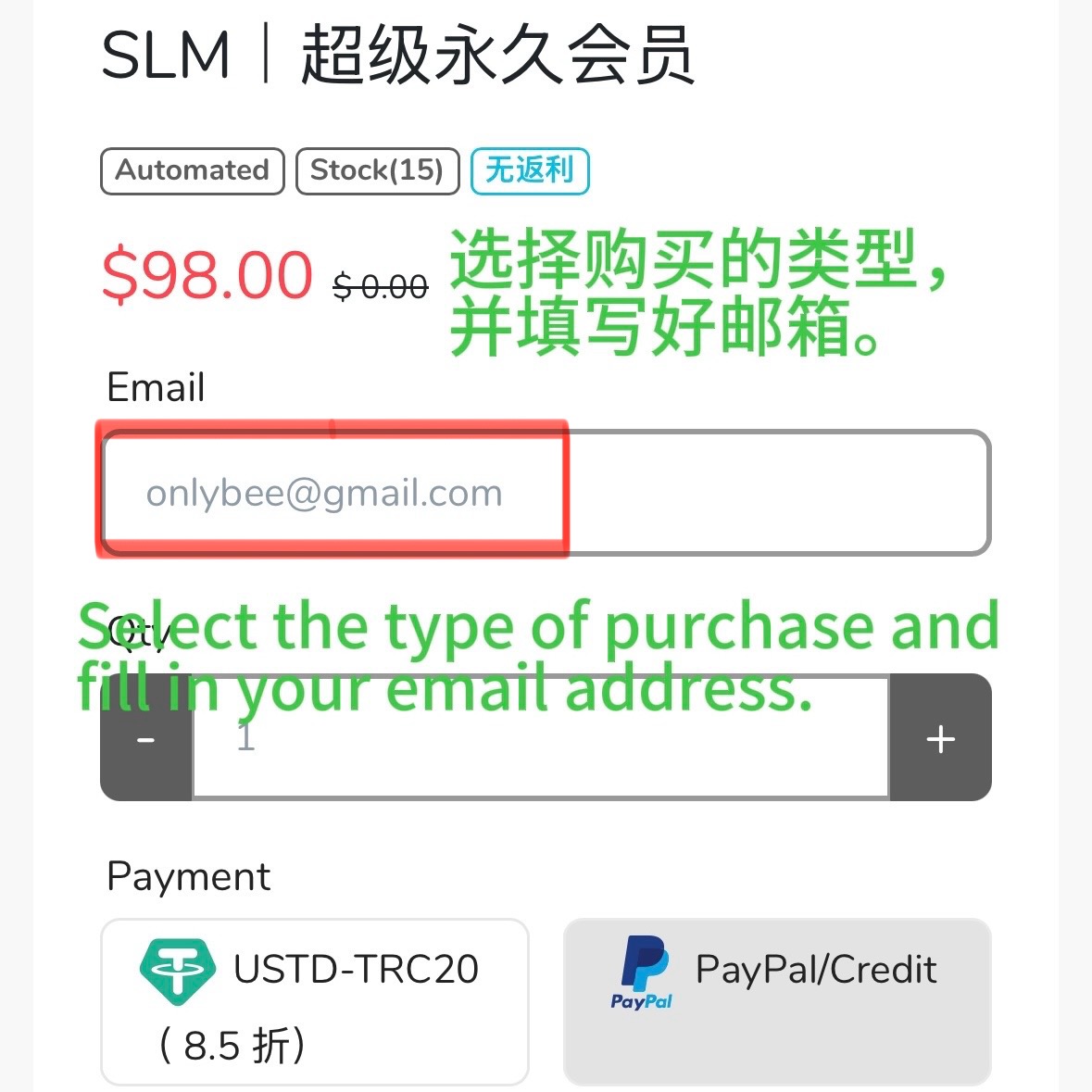
2、确认订单信息。
Confirm the order information.
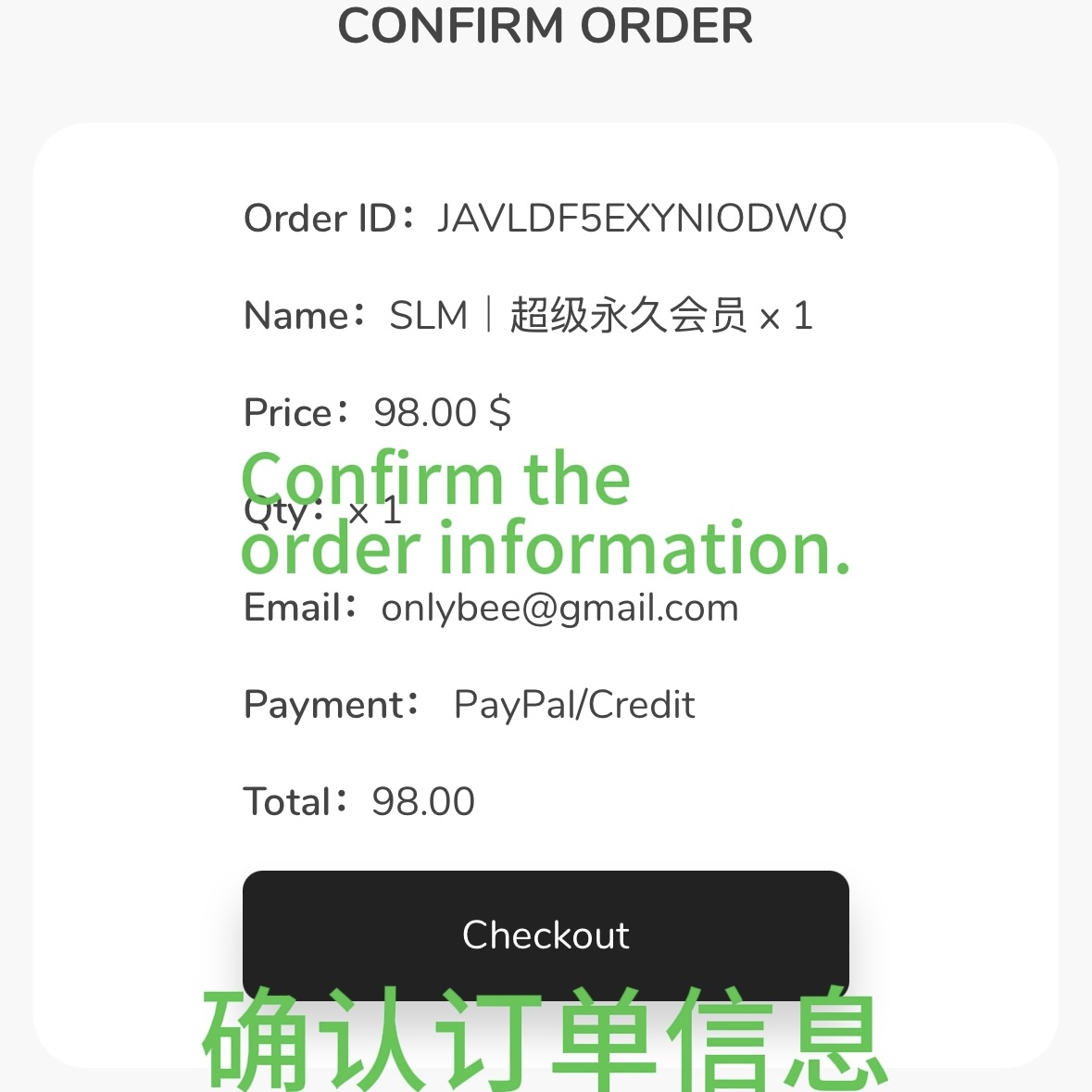
3、支付完成并收到卡密,把卡密复制下来发送至 @OBMall_Bot
After completing the payment and receiving the card code, copy the Keys and send them to @OBMall_Bot.
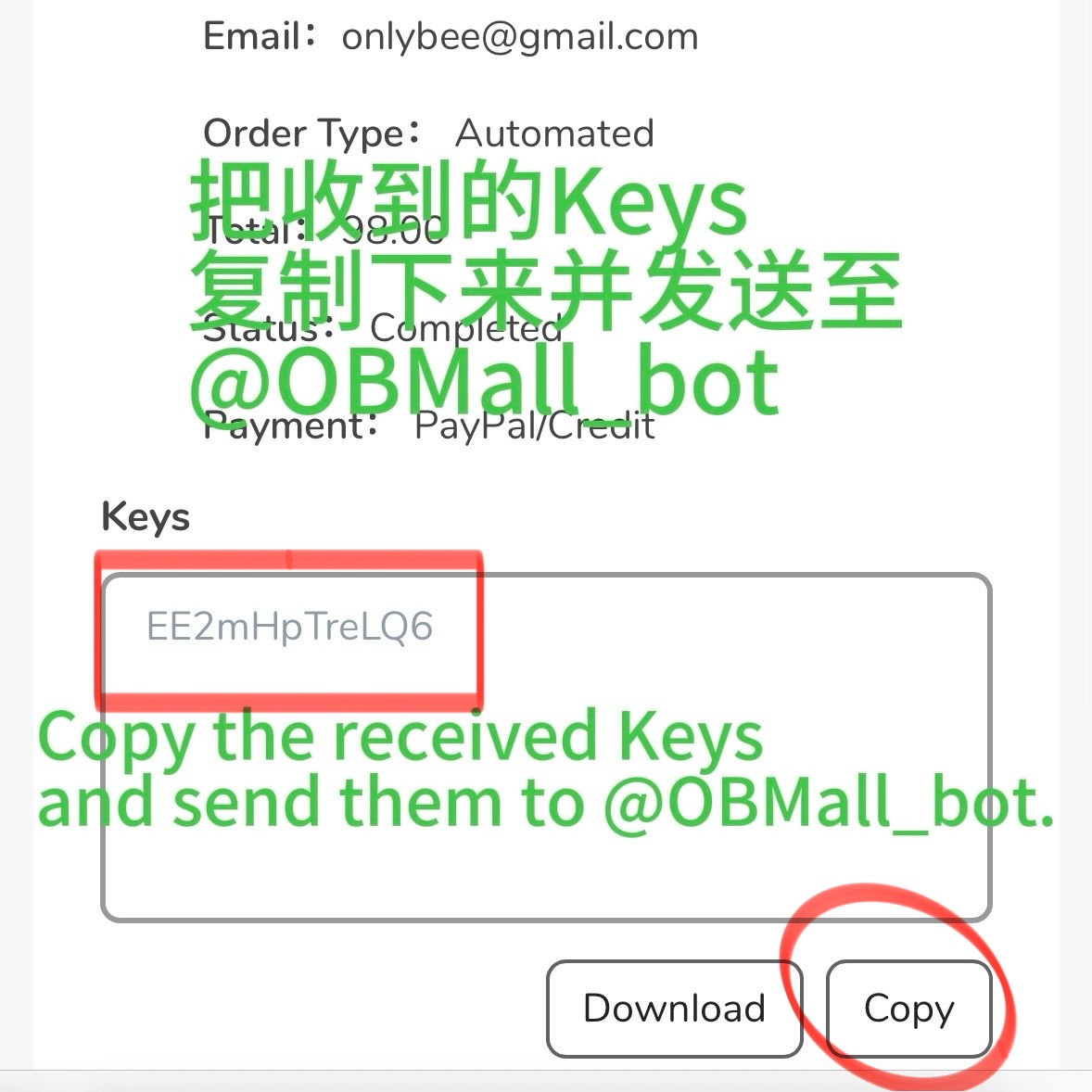
4、机器人收到卡密自动带您进入群组。
The bot will automatically add you to the group upon receiving the Keys.
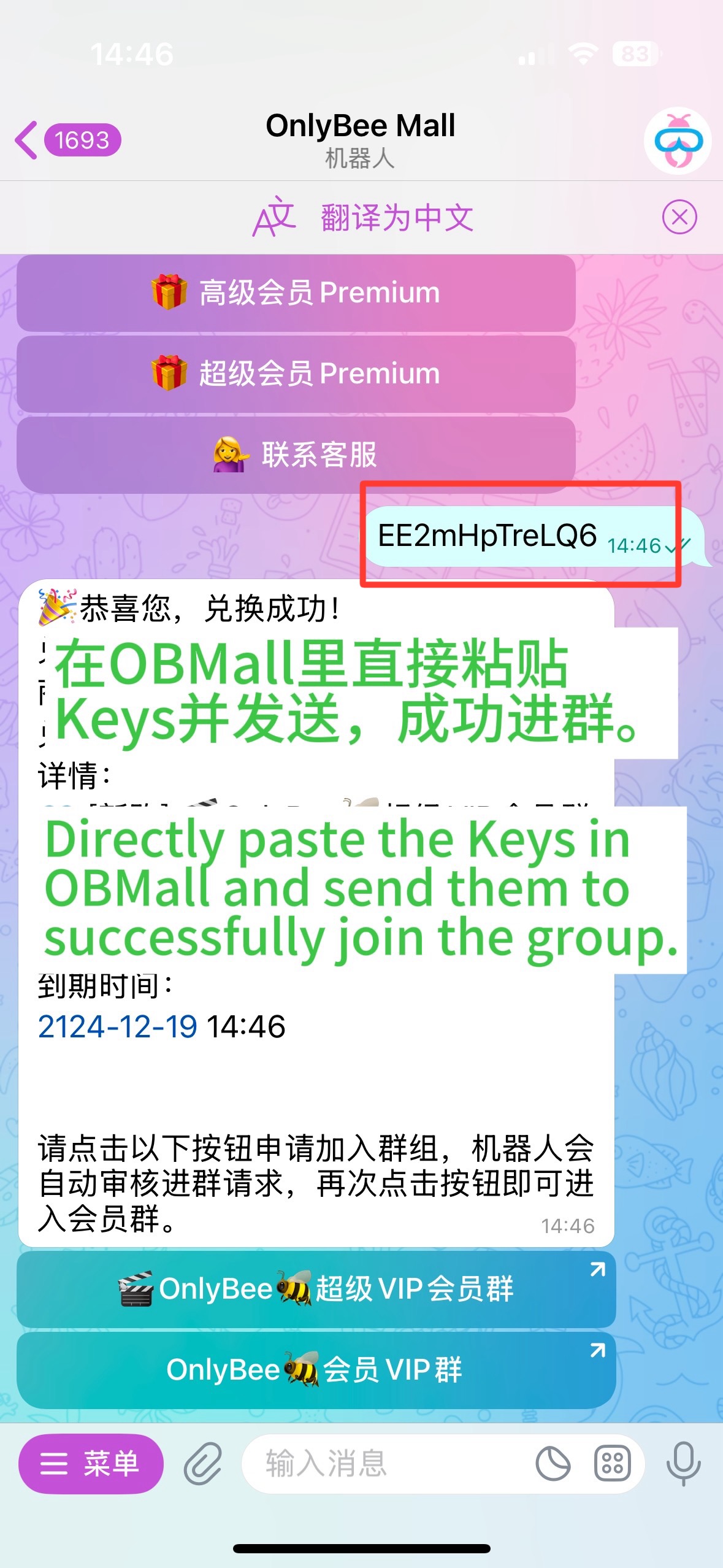
5、一些注意事项,如果前面订单未支付,将会提示您先支付完前面的订单,才可以继续下一单支付。
Some important notes: If the previous order is unpaid, you will be prompted to complete the payment for the previous order before proceeding with the next one.
(点此直达查询订单)(Click here to directly check the order)
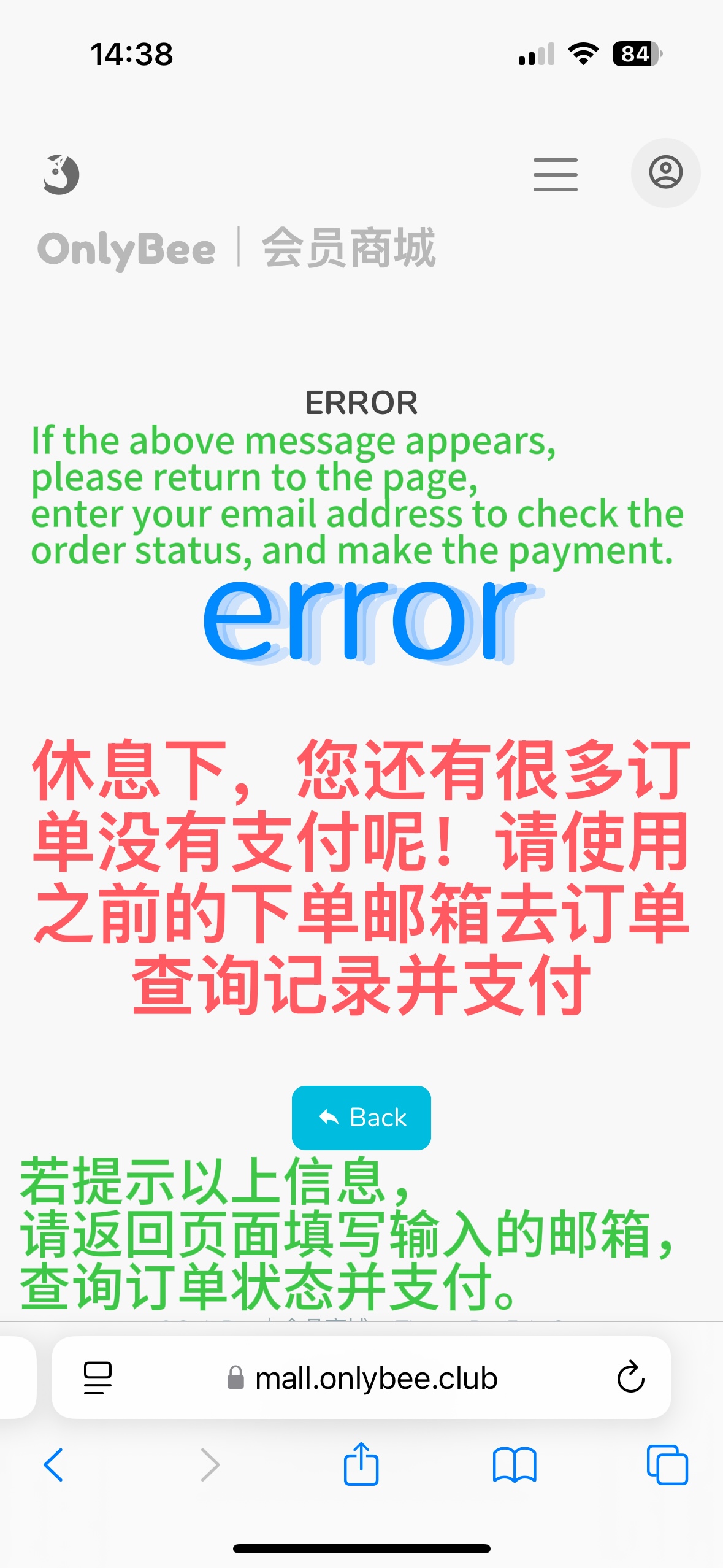
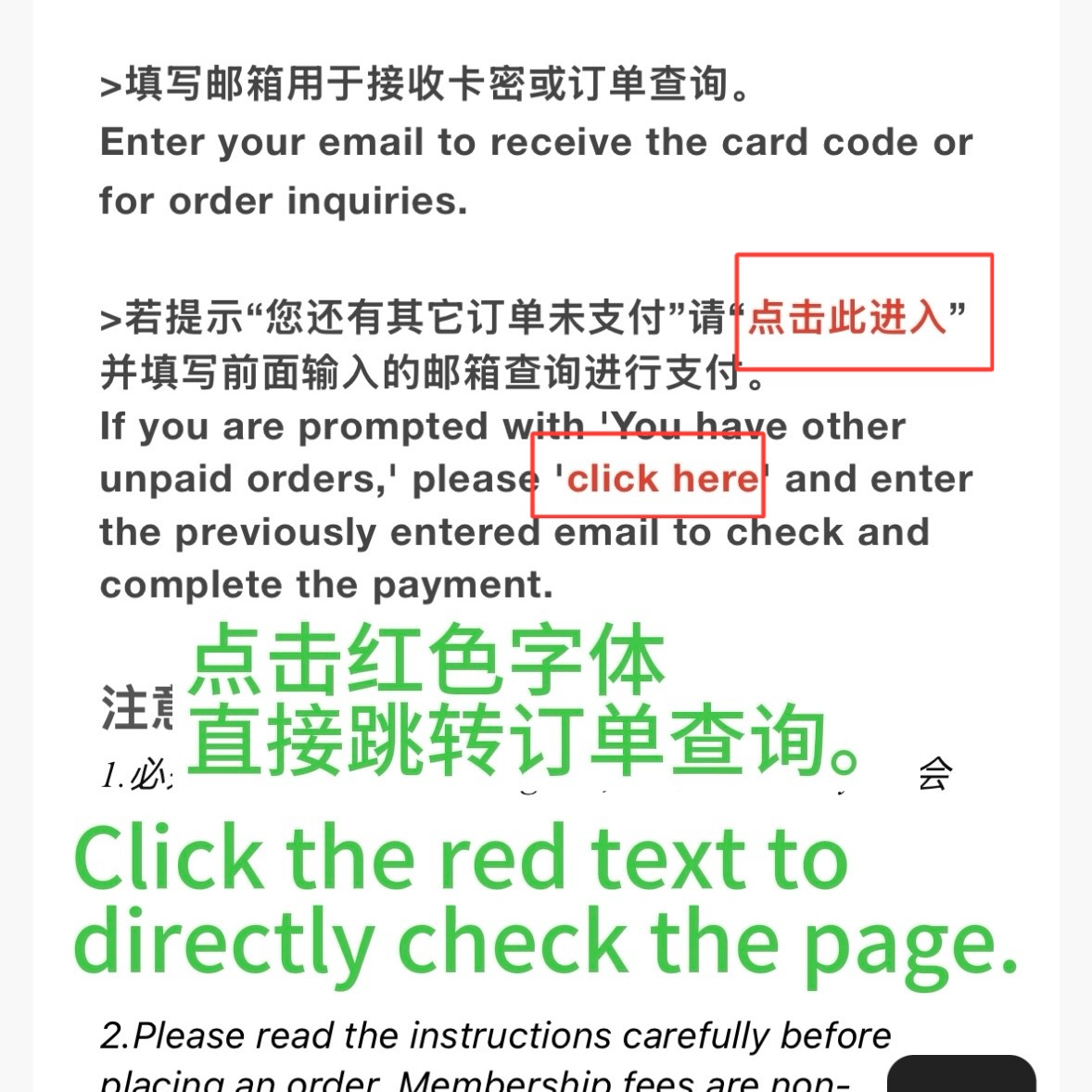
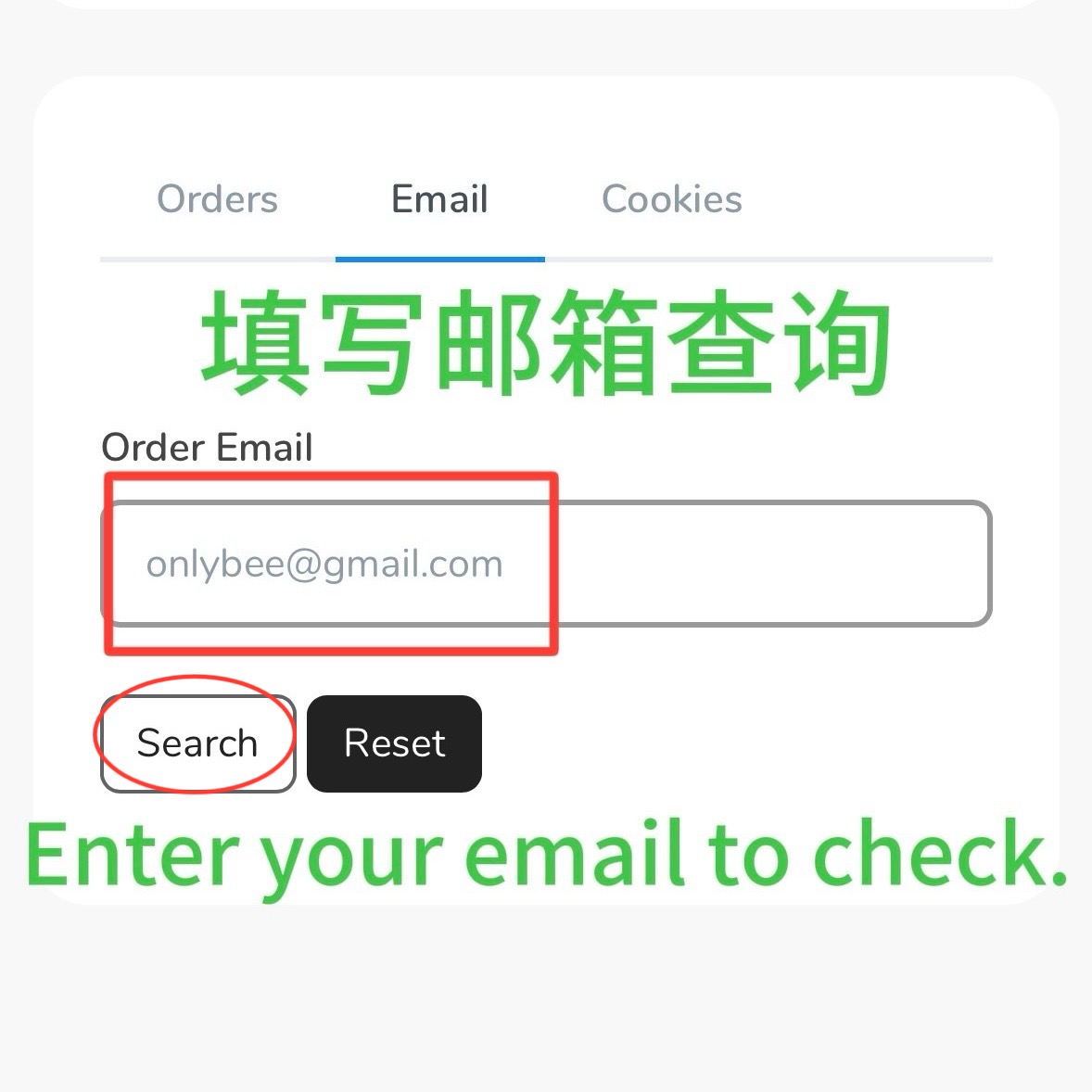
6、查询订单,并支付。
Check the order and make the payment.